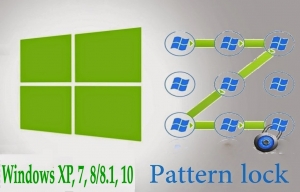
Here are the Features:
*Automatically Lock on Startup.
*Wrong password will alert you with
siren sound.
*You can set message as per your
choice on Lock screen.
*You can set background image as per
your choice.
*Automatically Lock on Startup.
*Wrong password will alert you with
siren sound.
*You can set message as per your
choice on Lock screen.
*You can set background image as per
your choice.
*Now you can Eusing Maze
Lock pattern window where we have
to save some settings.
Lock pattern window where we have
to save some settings.
*Here you can set lot of things like
Reset, backup & pattern style points.
Set pattern as per your choice by
dragging your mouse and if you want
to take backup of your pattern then
select “Backup Pattern”. Backup pattern
will be save in BMP format so that if
you forget your pattern then you can
easily check it.
Reset, backup & pattern style points.
Set pattern as per your choice by
dragging your mouse and if you want
to take backup of your pattern then
select “Backup Pattern”. Backup pattern
will be save in BMP format so that if
you forget your pattern then you can
easily check it.
*Finally click on General tab and
change the Auto lock in windows start-
up to ON.
change the Auto lock in windows start-
up to ON.
*You can write your custom message
in
message box below settings which you
will be able to see in lock screen.
in
message box below settings which you
will be able to see in lock screen.
*Finally Click OK and its Done !!
Enjoy! and invite more friends.
No comments:
Post a Comment