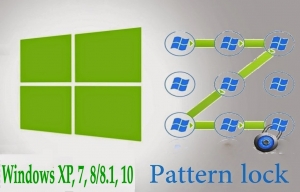about this plan on whether it is still
working and I don’t know if it is
because Etisalat as concluded by many
is the fastest network in browsing that
people are so much interested in it
and have been constantly asking me
about the plan.
Many people think that this plan was a
cheat, but it was a package that
Etisalat deliberately and quietly
introduced sometimes early this year
and when the PayGo plan was
partially suspended.
Now this is what is currently
obtainable with the Etisalat Unlimited
3hours for N15 plan;
For those that have opted into the plan
right from
onset and did not opt out, the Etisalat
plan is still working like mad on auto
renew bases and that is what I am still
enjoying and I say let me share with
you in case you have dumped your
Etisalat line and thinking that it is no
longer working even after you have
opted in then.
Then for the newcomers, well I cannot
assure you that Etisalat will let you in
at this moment but there is no harm
in constantly trying because the
modus operandi of Etisalat especially
in the release of these plans and the
window time they allow people to opt-
in is very unpredictable.
Remember that you must be
onEasylife 4.0 Flatplan and to
migrate, simply dial *620*1#
after
which you can now opt-in for the
unlimited 3hours for N15 plan by
dialling*229*3*7#.
Make sure you have up to N15 before
trying to opt in and if you succeed,
and want to opt-out or for those that
are already in that want to opt out, the
opt-out code remains *227*0#, but for
me I am not planning to opt out any
soon because the plan and speed it
offers is very sensible.
And the 3hours can be used and
paused at any time for the next 3 days
if you are already in and also can be
used on all devices without any special
tweaking.